Installation
Downloading the Installer
Download the latest release of Celtic CE from the GitHub releases page.
Transfer
CelticCE.8xpto your calculator using TI-Connect CE or TiLP.
Installing the App
Open the programs menu and select CELTICCE.
Run CELTICCE and follow through the installation process.
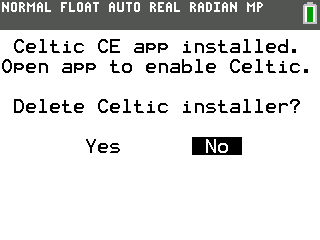
The Celtic installer menu.
Note
If you delete the installer, you’ll need to send it to the calculator again, should the app ever get deleted. However, you can still uninstall and re-install the Celtic CE library using the app. The program is only used for installing the app onto the calculator.
Open the apps menu and select CelticCE.
Press 1 to install. You can now exit the app by pressing 3 or clear.
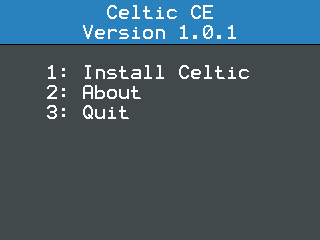
The Celtic app.
Note
If you install Celtic CE when another parser hook (ASMHOOK, for example) is installed, it will chain with it in order to preserve it. This means that both hooks will be able to run in tandem. However, if Celtic gets uninstalled, you will need to re-install the second hook again.